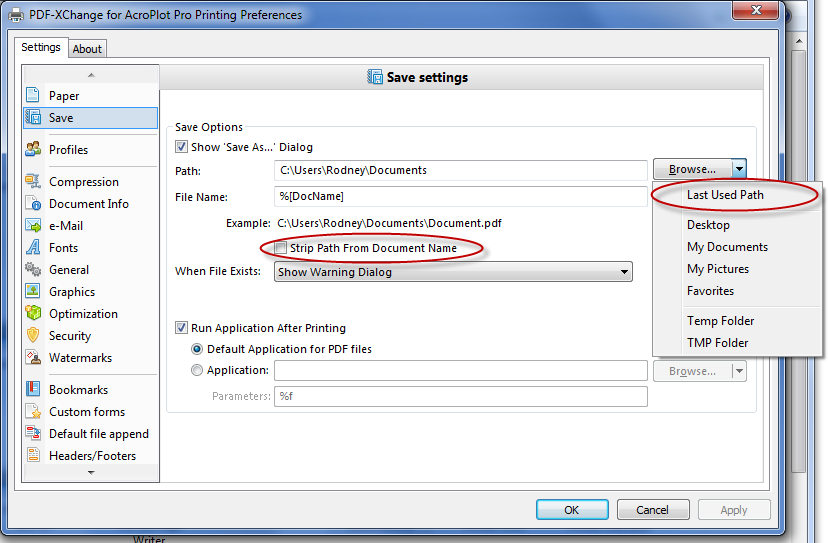Saving the PDF in the Same Location as the Source File
Unfortunately most Windows based programs do not send out the full path and the file name through the print process so we do not know which path to save the file to in most cases.
But for AutoCAD users you can typically have AutoCAD send out both the path and the file name by setting the FullPlotPath system variable to 1.
The other trick is in the Printing Preferences of the PDF-XChange for AcroPlot Pro Printer Driver is that you need to uncheck the Last Used Path under the Browse dropdown and also uncheck the Strip Path From Document Name under the Save Options. Then AutoCAD should send out the full filename and allow us know the path were the source file was saved and save it there.