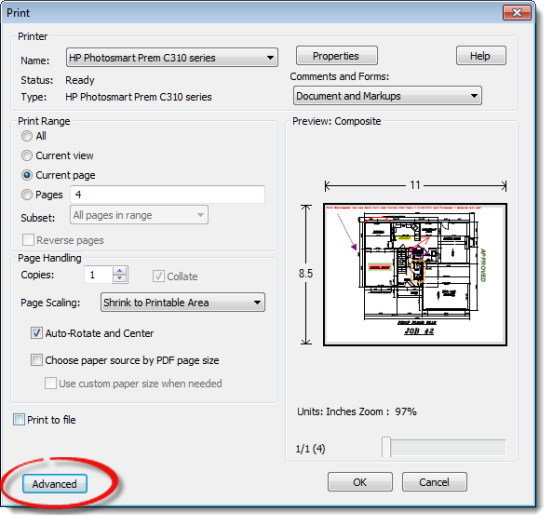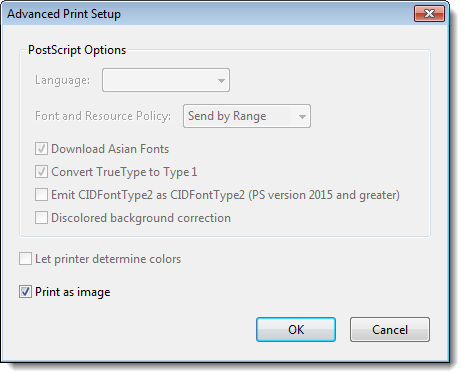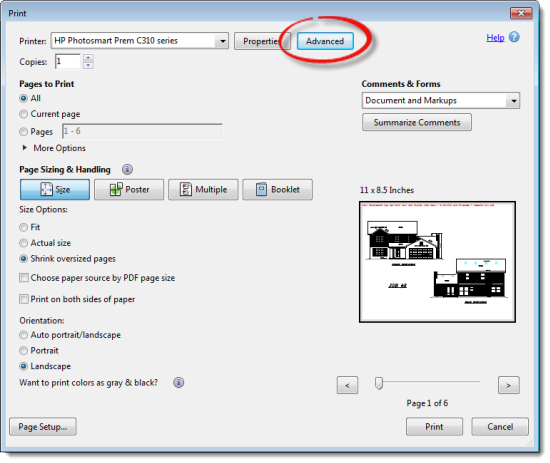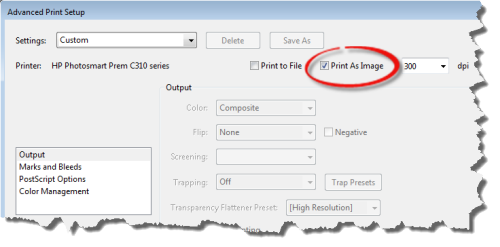Printing Lines Merge PDF Files To Your Plotter
Although the transparency that is used for lines merge has been part of the Adobe PDF Specifications since version 1.4 (Acrobat 5.0), the Adobe Reader is not optimized for viewing or printing large format PDF files with transparency in them. What the Adobe Reader (or any PDF Viewer) had to do is actually flatten the transparency of every item in the PDF file that has transparency applied to it. This process involves looking at each item and all the items below it and calculating the resulting colors. The overlapping regions then basically become new objects in the PDF file when they are sent to the printer. This process can be quite time consuming on large drawings for some printers. The Adobe Reader and Adobe Acrobat have an option called Print As Image that dramatically reduces this time for most printers and plotters.
Enabling Print As Image In Adobe Reader 9.0 Products And Higher
To upgrade to the latest version of Adobe Reader click the following link - http://www.adobe.com/products/reader.html
1. From the Print dialog click the Advanced button.
2. Check the Print as image box
Enabling Print As Image In Adobe Acrobat X Products And Higher
1. From the Print dialog click the Advanced button
2. Check the Print As Image box
Some other hints for improving hardcopy plotting
-
Create the PDF with the same resolution that you are going to print it out at. If you create a PDF at 1200 dpi but are only going to print it at 400 dpi Adobe will basically have to resample the image for the new dpi.
-
Make sure that the computer and the printer have plenty of memory. Test show that even without lines merge render the PDF to a printer or plotter may produce 200+ MB spooler sizes. The PDF file format is optimized for file size, not for plotting engineering size drawings.
-
For Océ plotters with Repro Desk Software make sure that they are not using the generic Ghostscript with Repro Desk. Only the Adobe output option will support lines merge, Ghostscript does not currently support any of the transparency features of the newer PDF specifications.
-
Try updating your printer or plotters device driver to the latest version.