Work With Styles
What are the styles all about and how do I work with them?
Styles are stored format settings for text tools and shapes and objects that can be accessed quickly. This is useful for quickly changing formatting options without having to set each property every time.
Object & Shape Styles |
Text Styles |
|
Note: The above settings are for the text only. The shapes around the text are controlled by the Objects and Shape Styles.
|
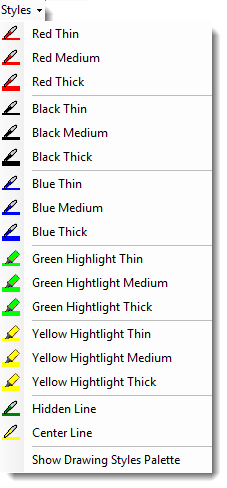 |
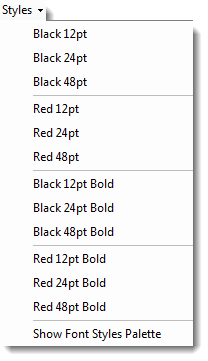 |
Note: Styles are global to each group. Selected Styles will apply to all objects. Individual objects can be formatted by selecting the object and using the associated formatting toolbar.
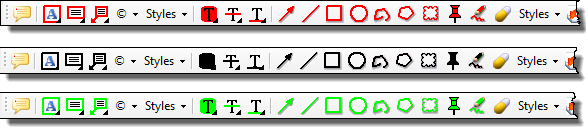
Procedure:
To select a style to use:
-
Click the Styles dropdown arrow
-
Select from one of the preset styles
-
To add styles select “Show Font Styles Palette” or “Show Drawing Styles Palette” at the bottom of the dropdown menus


