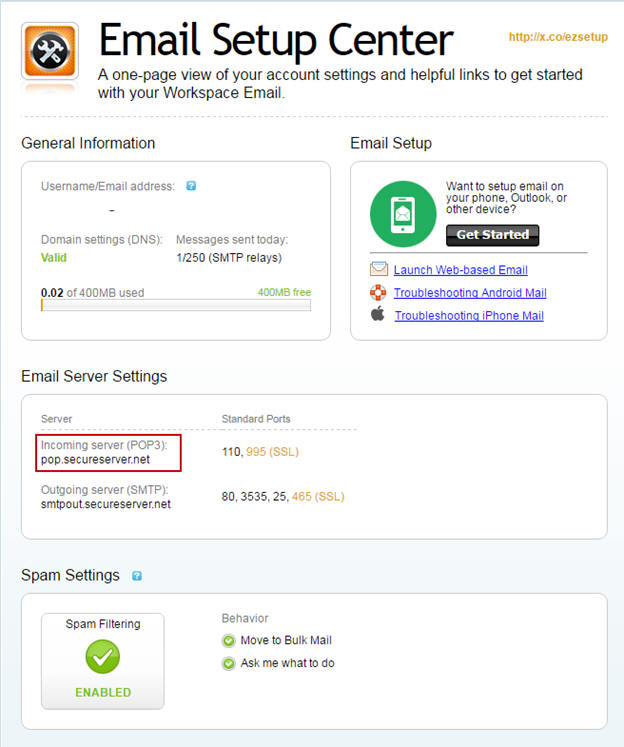
As of 11/29/2016 Outlook.com is now working with my GoDaddy POP based email account. For instructions on how to setup your Outlook.com account to work with your GoDaddy POP Workspace email please click here. www.cadzation.com/microsoft/outlookgodaddysetup.htm
Microsoft’s new Outlook.com online mail cannot connect up to GoDaddy POP based accounts and it appears also Network Solutions and Zoho’s POP email servers do not work either.
The error you will likely get is "The POP server doesn't support features needed to download email."
Not surprising though as I found 40+ other bugs in Microsoft's Outlook.com "Upgrade" in the first few weeks of using it and I wasn't even the first group of users migrated to it. My migration happened in July of 2016 I can can say this is one of the worst releases I have seen come out of Microsoft since the Windows 8 release. Javier Soltero should be ashamed that he allowed this release to go public under his watch as should anyone on the Microsoft Outlook.com team.
So back to this problem. I had another support case open with Microsoft when we were on the 1and1.com servers and in July when we switched to GoDaddy we were unable to get Outlook.com to connect to the GoDaddy servers. At the time GoDaddy basically said they do not support 3rd party email programs so there was little they could do.
On 10-14-2016 Microsoft’s Support has confirmed that it’s a problem on both GoDaddy’s and Microsoft’s ends and they blame it on GoDaddy for not fully supporting the POP RFC Specifications. So this is after 3 months in which I had setup a test account for Microsoft to use under our company email on GoDaddy and gave them several different fiddler logs. Verified for them that it's across all windows platforms and all browsers even on fresh installs of Windows 10. Days if not weeks of my time was wasted on this and they can't even change a few lines of code.
Here’s what I have learned in those months.
1.) It doesn’t matter what settings you try you will not get a GoDaddy POP based email to work with Outlook.com. I’ve tried every combination possible and until either Microsoft or GoDaddy makes the proper changes it will not work.
2.) Microsoft’s support sucks. Plain and simple there has been nobody what even has a clue about the basics of email that I have dealt with their.
3.) I’ve tried mail Javier Soltero who is the Vice President of Outlook at Microsoft a large documentation packet with this as well as 40+ other bugs and he doesn’t care. I’ve tried Twitter, Linked In, and other ways to contact or bring attention to this and nobody cares.
4.) Nobody on the Microsoft Forums cares either and half the time the moderators on the Outlook.com forum are giving the users advice that pertains to the desktop Outlook program.
5.) Everyone else in the world can work properly with the GoDaddy POP email servers.
a. iPhone 6 Mail App. So nice because Apple is smart enough to even figure out ports and security settings so all you need to provide is the servers address, your email, and password and they figured out the rest.
b. Google GMail had absolutely no problem either. Unfortunately I much prefer Outlook across all platforms but since Microsoft has already pushed me to Google Docs I guess I might as well drop their Email ecosystem also since they can't fix anything.
c. Windows 10 Default Mail App works.
d. The old Outlook 2010 Desktop App works.
e. Apparently the old Live, Hotmail, and Outlook.com before the recent upgrades worked also although I can't confirm this but other users posts say everything worked until the new upgrade.
So here is the crystal clear steps to reproduce the problem.
1.)
First verify that your email on GoDaddy is a POP
based email. Visit
https://sso.secureserver.net/?realm=pass&app=emailsetup and make sure that
it lists you incoming server as pop.secureserver.net
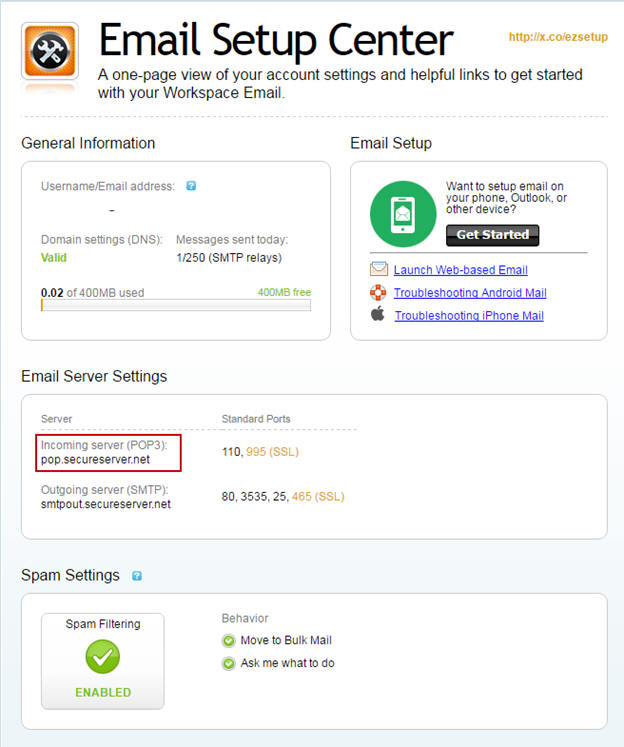
2.)
Go to Outlook.com and log in. Then add a connected
account.
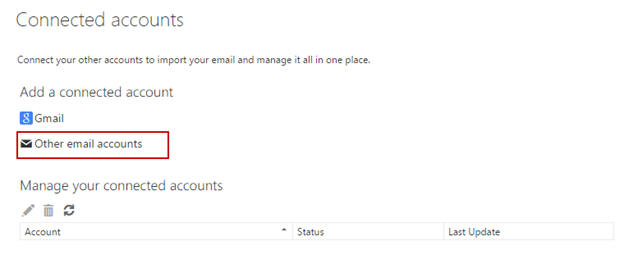
3.)
VERY IMPORTANT HERE IS
TO MAKE SURE YOU PUT IN THE WRONG PASSWORD AT THIS STEP.
If you put in the correct password then Outlook.com will incorrectly configure
it as IMAP for you incoming server and it will act like it works but if will
never download your emails.
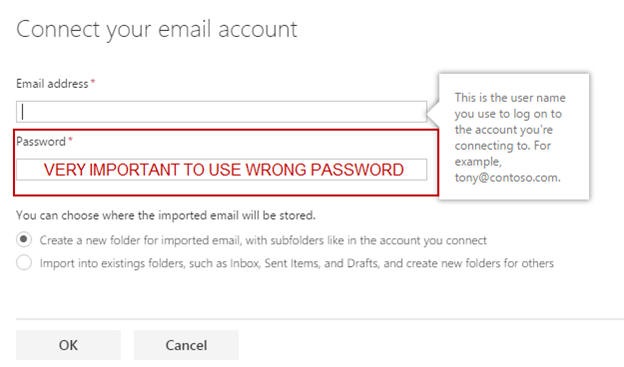
4.)
Next select the POP Connection Settings
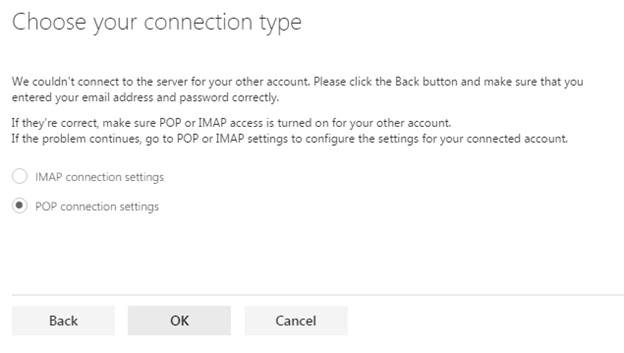
5.)
Now fill in the various information making sure
both the Email address and the User name is the same email address you are
trying to connect to. HERE YOU DO NEED TO PUT IN THE
CORRECT PASSWORD. The remaining of the settings you will find in the
GoDaddy Email Setup center but the sercure settings in orange are what you
should use and what work with every other program in the world.
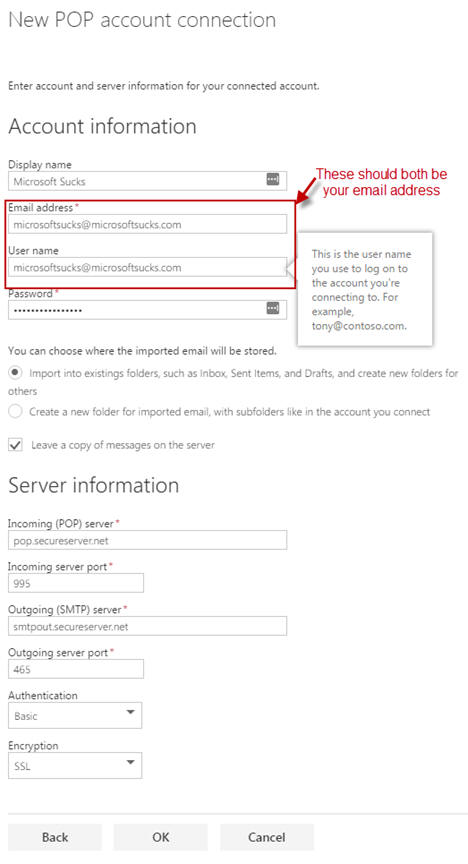
6.)
So if you did everything correct you should get the
following error – The POP server doesn’t support features needed to download
email. We’ll ideally it should go to the connected accounts and say it’s
updating but since this is to show how it doesn’t work you should get this
error. If instead you get an error that it cannot connect to your email
provider you probably have something filled in wrong or the wrong password at
this point.
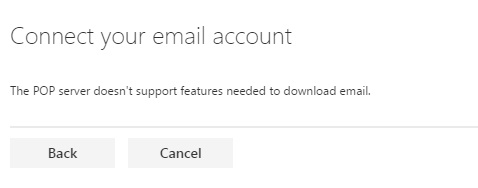
7.)
Here’s one of the posts relating to this on the
GoDaddy site.
https://www.godaddy.com/community/Managing-Email-and-Other-Office/Workspace-POP-Email-not-working-with-Outlook-com/m-p/7199
8.)
Also here are the various forum posts which have other users
having the same problems just on the Microsoft Site. I've posted what I know
which is far more than anyone from Microsoft Support has been able to add to
them.
http://answers.microsoft.com/en-us/outlook_com/forum/oemail-oaddacc/cannot-connect-to-GoDaddy-hosted-pop3-accounts/c6e7fa8e-70ec-47a5-94ea-7c61626f6170
http://answers.microsoft.com/en-us/outlook_com/forum/oemail-osend/cannot-send-email-from-a-connected-account/7fed2f6d-e005-4374-a5ad-166d94f52fc4?auth=1
http://answers.microsoft.com/en-us/outlook_com/forum/oemail-oaddacc/cannot-connect-pop-email/429804d7-37c1-4f6f-8e60-1e6c1c06c180
http://answers.microsoft.com/en-us/outlook_com/forum/oemail-oaddacc/cant-add-network-solutions-mail-pop-server-to/4fdd1358-3eff-4f36-9c1f-a7f6555870c2
http://answers.microsoft.com/en-us/outlook_com/forum/oemail-orestoremail/import-GoDaddy-imap-email-to-outlookcom/4c0a7266-2b19-4911-b728-c62a9091ac87
http://answers.microsoft.com/en-us/msoffice/forum/msoffice_outlook/cannot-send-email-from-a-connected-account/ffb7681b-668a-4311-a2cb-694909db660e
Notes for GoDaddy.
1.) I would have to think that you could debug this by looking at what features Microsoft is trying to interrogate through after it passes the email and password verification. Again Microsoft is trying to put part of the blame on your for not fully supporting the RFC Specifications but every other program in the world works with your servers so ultimately it's Microsoft's bug. I'm just hoping that you can find a way around it because Microsoft will take years at their speed.
2.) Because of Microsoft incorrectly trying to configure POP accounts as IMAP if you put in the correct username and password in their connected accounts setup (Step 3 above) it might be nice if you could see that someone is trying to connect to the POP account as IMAP and send the user an email with a link to a help article to manually edit the account settings to use POP instead. Basically deleting the connected account and setting it up with using the wrong password at first.